Cxp: The Customer Experience Platform
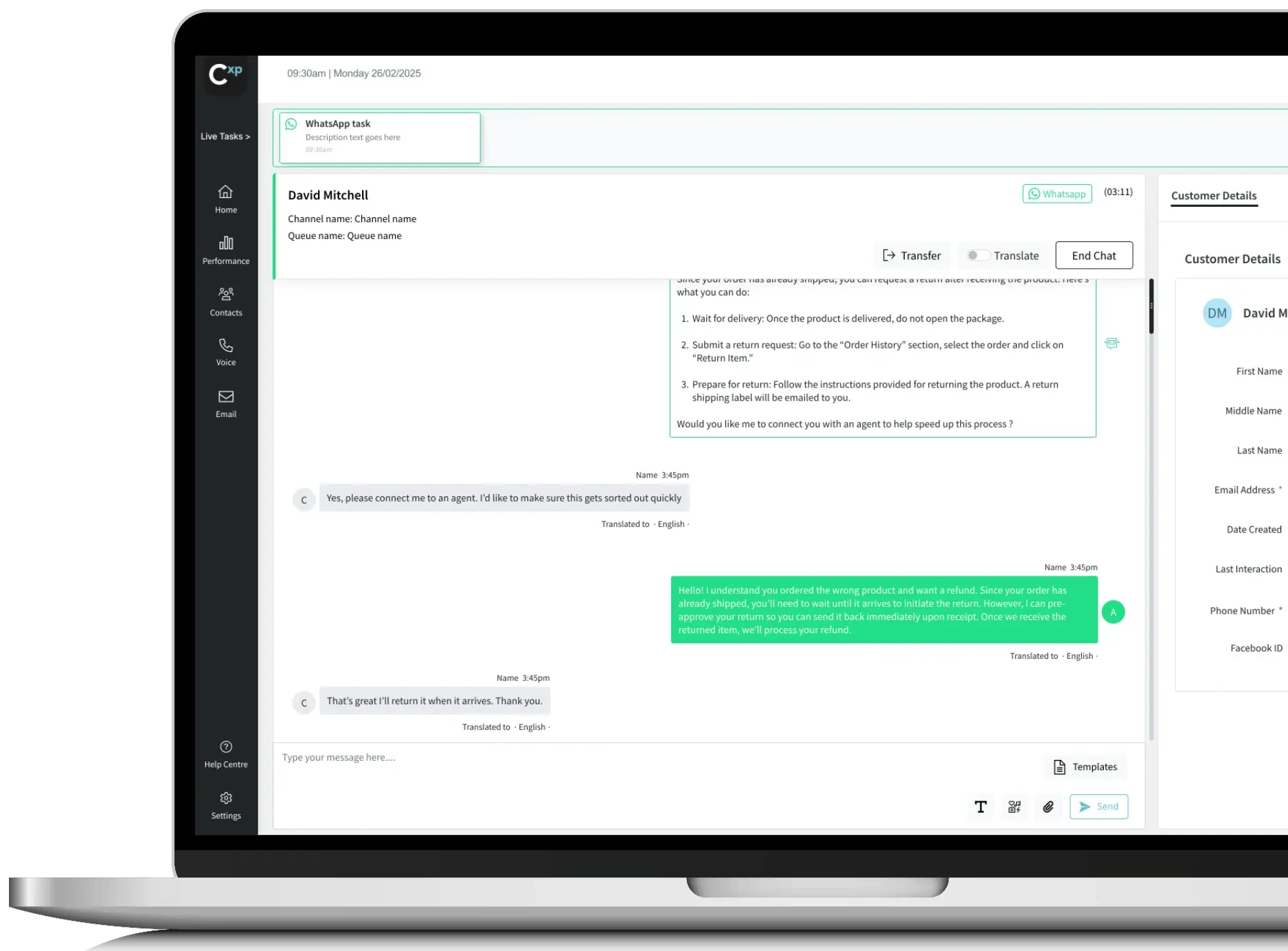
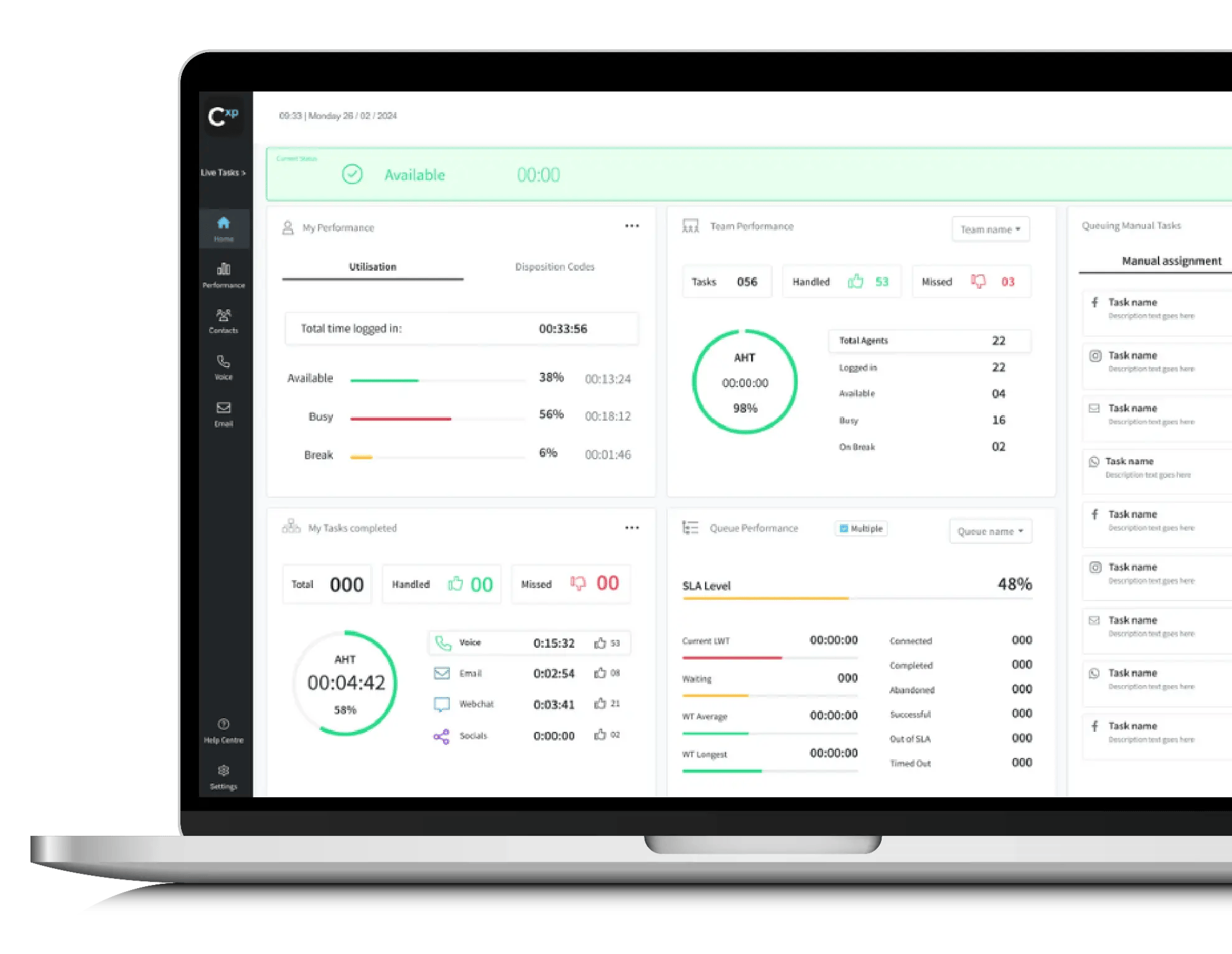
Select the channels right for your customers
Voice
Webchat

Social
Transform customer experience
Customer experience is everything. Business is competitive, and consumers have more of a voice than ever before. A single online review can have a serious impact on business - so every interaction counts.
Cxp is the CCaaS solution built to help businesses of all sizes meet these challenges and thrive - delivering great customer experience over multiple channels in the most efficient way possible.
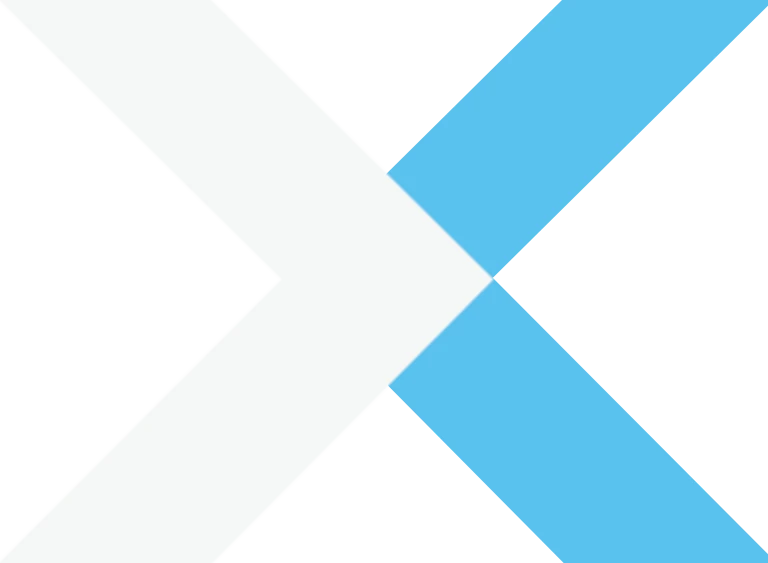
Omnichannel CCaaS, 360° visibility
There’s no need to piece together timelines of a customer’s queries over multiple different channels - Cxp does it for you. For busier contact centres, there’s even an optional case management feature. So, whether you’re handling a routine enquiry, complaint or managing an escalation, Cxp makes your workflow seamless across every channel.
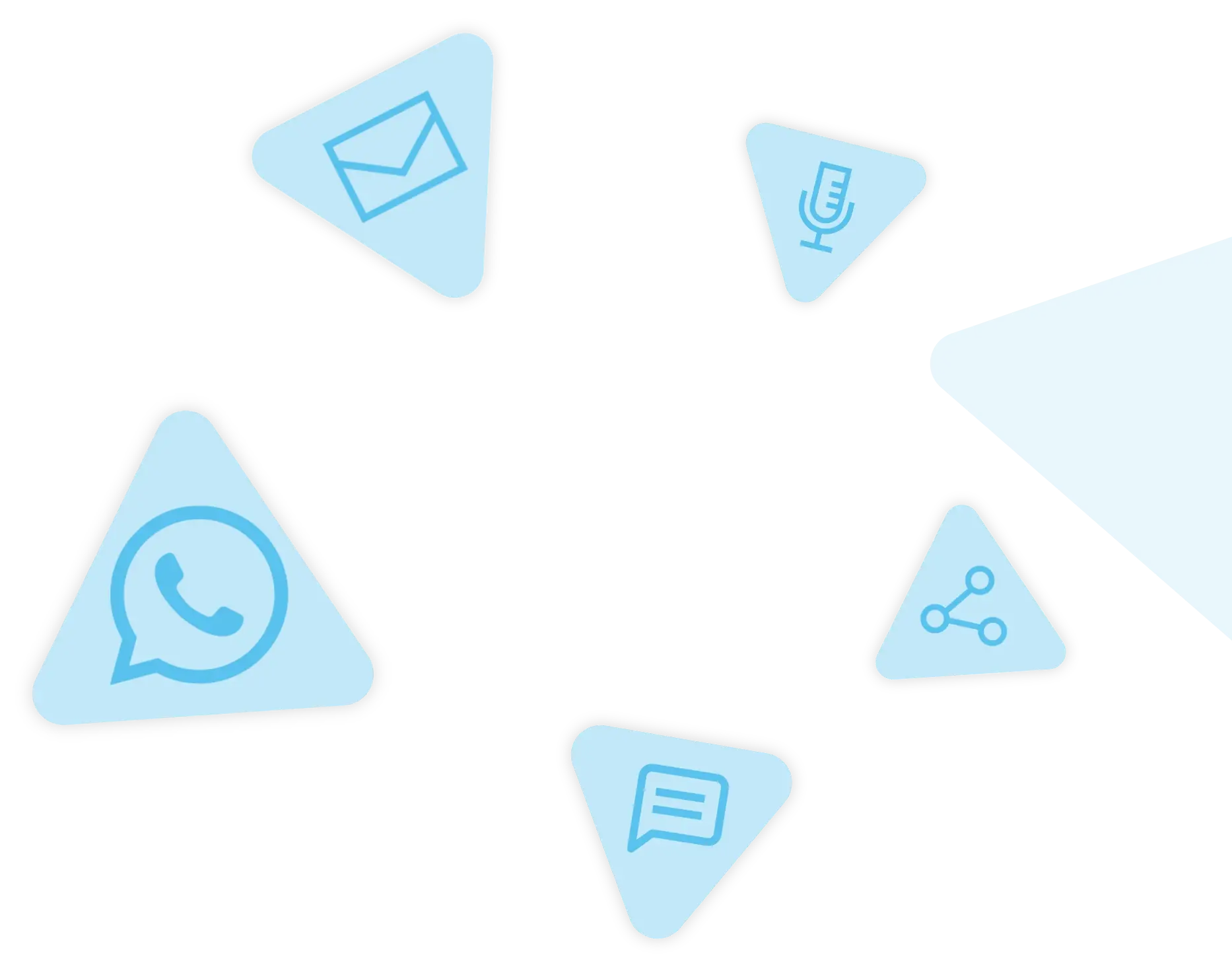
One platform, three experiences
Contact centres are complex organisations with multiple roles and responsibilities. But everyone is working to the same shared goal. So, we built Cxp – one platform with three experiences – giving everyone the features they need to deliver great customer experience as efficiently as possible.
Agent Experience
Give your agents the right tools to deliver exceptional customer experience
Omnichannel smart routing
PCI DSS Level 1 payments
Response templates
Microsoft Teams integration
Agent Task Belt
Customer History
Case Management
Speech recognition
AI tools
Chat translation
Microsoft Direct Routing
Supervisor Experience
Give supervisors the ability to maximise quality and efficiency with ease
Role switching
Unified Intraday reporting
Call recording
Dashboards
Omnichannel agent monitoring
Queuing
Screen recording
Administrator Experience
Give administrators complete oversight of customer contact with easy configuration and reporting
PowerBI reporting
Business units
Workspaces
Self-service configuration
Rules and workflow builder
Plug and play Integrations
Feature Highlights
.png)
.png)
.png)
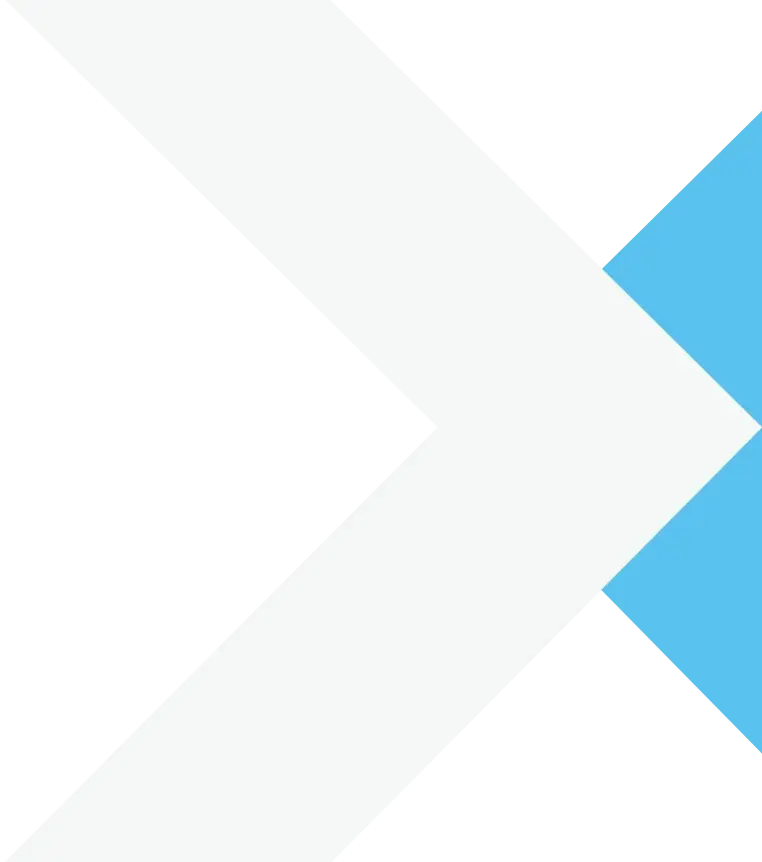
Other features
Microsoft Teams
.png)
Seamlessly integrate with Microsoft Teams, so you can handle calls without leaving the Teams interface.
Bring Your Own Carrier

Don't want to change voice carriers? No worries! Cxp is SIP-agnostic, which means you don’t need to switch carrier - making onboarding even easier.
PCI Payments

Make PCI compliance easy and give your customers total confidence that their card details are secure.
Plug-and-play Integrations
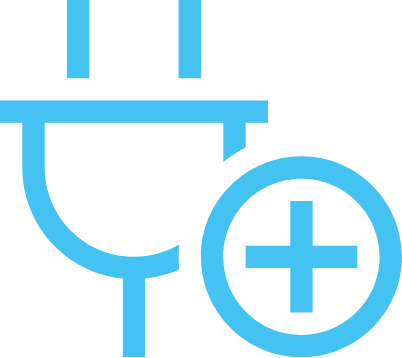
Want to connect Cxp into other business systems? Easy – Cxp can integrate into CRMs and analytics software.
Simple to understand, easy to scale
Modular-based
pricing
Simple to
Understand
Easy to quote
for partners
Flexible
Transparent with no hidden costs
Build your platform one step at the time
Select the channels
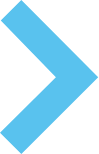
Choose complimenting features
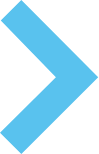
Choose a preferred payment option
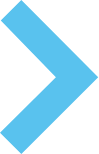
Include an integrations
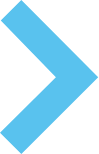
Determine if any additional services are required
